Following on from Part 1 and Part 2 in my “Starting a blog” Series, this part touches on website speeds and optimisations. A few easy wins to help you improve the load times of your website for your visitors.
In this Post.....
Starting A Blog – Part 3 – Website speeds and optimisations
Firstly, always remember there are some things that are out of your control. You cannot control the internet speed in someones home, whether they have signal, or whether or not they have plugins installed that may degrade the expected performance of your website. When starting a blog, it’s very easy to get overwhelmed with things such as performance, so I’m going to focus on a few key areas, that are simple wins.
Monitoring performance
There’s no point trying to improve anything unless you have a benchmark to work from. Head over to Google PageSpeed Insights and check the performance, not just the desktop site, but mobile too. If you don’t have a starting point, anything you do is useless as you’ll never know if it’s helped.
Also, a hugely important step… make changes one at a time, and test after each change. Just because something should improve performance, it doesn’t mean it will.
Finally for this point – remember that your website host can hugely affect the load speed of your website. Shared hosting will be slower than dedicated – cheaper hosting might split networking capabilities. Some servers run apache, some run nginx and so on. The foundations are all different, so don’t get too caught up on this in the grand scheme of things.
Plugins
You’re using wordpress – I imagine – a platform that is littered with plugins. Some amazing, some not so amazing. Remember, with every plugin you activate, you’re adding more for your visitors to load (in most cases). Once you activate and setup a plugin, head back to PageSpeed Insights and test your load speeds again. Just keep an eye on everything you’re adding to your page – what plugins do in the background can be a dark art if you’re not up for investigating them.
Images
This will probably be the biggest area in terms of the size of your website. If you’re uploading images from your phone, and you don’t have any form of image compression enabled in your admin, then you’re adding excess page load with every image. Images are great for blogs, and you absolutely should use them, but I’d strongly suggest using a tool to compress them prior to publishing. An example being, your standard iPhone image could be around 4mb – let’s say around 3 seconds to download. If you’ve got 5 images on your page, this size, you’re looking at 15 seconds load time – that’s huge. Compressing these down with a wordpress plugin such as Smush that will compress your images down hugely.
Caching and CDN (Content Delivery Networks)
Caching (if you aren’t aware of it), is the process of taking a dynamic page (eg, a wordpress webpage) that “compiles” on each page request, and creating a single, static file of that page. When users request that page (or asset) from your website server again, the system will return the cached file, instead of asking WordPress to create the page from scratch again.
There’s some incredible caching plugins out there for WordPress – each offering features that can really enhance your website, and similarly, totally mess it up.
w3 Total Cache is one that I’ve got a fair bit of experience with – and it works nicely out of the box, really. You can dive deeper in to the config, but, I’ll say it again, make changes one at a time, and test your speed after each change – otherwise, you’re wasting your time, and could easily make things much much slower, or even worse, take your website down.
CDN’s can improve your website speeds – simply, they’ll host a copy of your websites assets, and intercept the requests for them before the user hits your website. This way, they take the strain away from your hosting, and return pages much much faster from their data centres. Some CDNs offer advanced features, such as storing a copy of your entire website and returning it to visitors should your hosting fail for whatever reason. There’s a LOT more to CDN’s than this, so if you’re bored, or interested, check this out.
Whilst CDN’s are great – when starting a blog it’s important that you understand why you’re wanting to / needing to use one, and what you want to achieve from it. As with many areas around this subject, you can really cause yourself issues by setting this up, as it involves changing your websites DNS settings. These control the routes to your website, and getting this wrong can result in your website going offline. Remember, your website speeds are only important if your website is actually working to begin with!
I think that’s enough for this part – I can’t emphasise enough the following points:
1: Check your page speed FIRST
2: Ensure you’re only using plugins that you need, and that aren’t detrimental to your user load time
3: Test your page speed after EVERY change you make to your websites performance. Just because something should make it quicker, it really doesn’t mean it will
4: Don’t get too caught up on website speeds – whilst they are important, your content is more important. Producing good content will keep people coming back for more, even if it takes half a second longer to load 😉
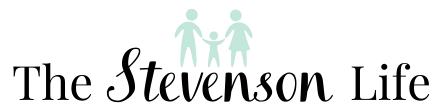
Great advice and tips mark. These will be super helpful for beginner bloggers. You know my own fail with CDN’s it isn’t a large necessity and it fluffed up my emails when I began using one, which you were a legend and sorted for me 👍🙌.
Haha, never a fail dude – you have to try these things or you’ll never know / learn new stuff! Always happy to help out where I can 🙂
Thanks for sharing Mark. Really value this advice.
Thanks James – Hope it’s helpful!
It is super helpful 🙂. Unlike… 😜
Yes, you are right about the image is one of the key factor about the page size. Anyway, I had been trying couple of image optimisation plugin, end up with ShortPixel, didn’t get good compression with Smush.