A couple of weeks ago, my friends and I decided it would be cool to have a pub quiz over Zoom, as we’re all doing at the moment. Being a developer, I was keen to write an app for us all to use – that would allow us to run the quiz over Zoom, using our mobile phones to see the questions and submit our answers Quizzard, a free pub quiz app, was born.
If you just want to dive straight in, head to https://quizzard.app on your mobile (you can use a laptop or whatever, but it’s best on mobile!)
Well, here we are, on version 1 – we tested version 0.1 a couple of weeks ago, and it worked ok – this is a much more polished version of the app now though, so I thought I’d share it with the public.
Quizzard – A free pub quiz app
Firstly, the main point of Quizzard (other than being a free pub quiz app) is that EVERYONE is involved – yes there is a host, but he or she simply controls when the players move to the next question, and who gets the points for the non multi choice questions (multi choice questions are automatically answered). The host can force a countdown timer to players, so they don’t drag their feet answering, and also gets to see the next question before moving the rest of the players on to it, so they can read it out loud before people see the choices, or whatever.
Here’s a few screenshots that talk you through how it works:
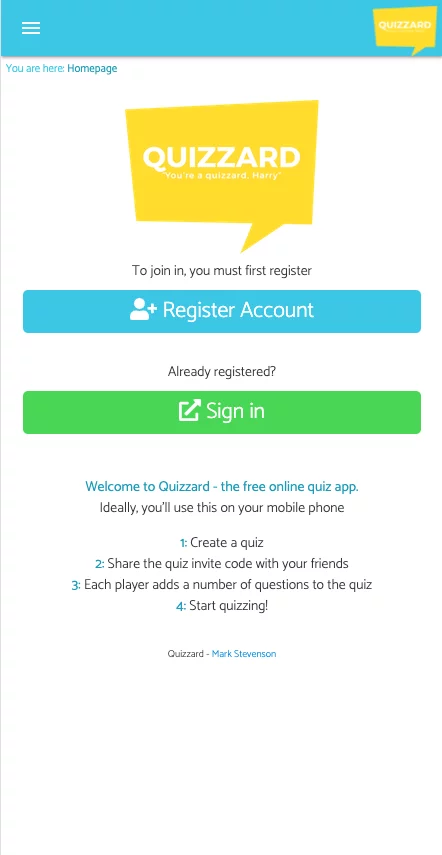
This is the main login or register page. Everyone needs to register (so I know what quizzes you’re involved in). It’s just an email and password, and a name that you can change everytime you log in (so you could set a quiz player name, or team name, if you were playing as a team)
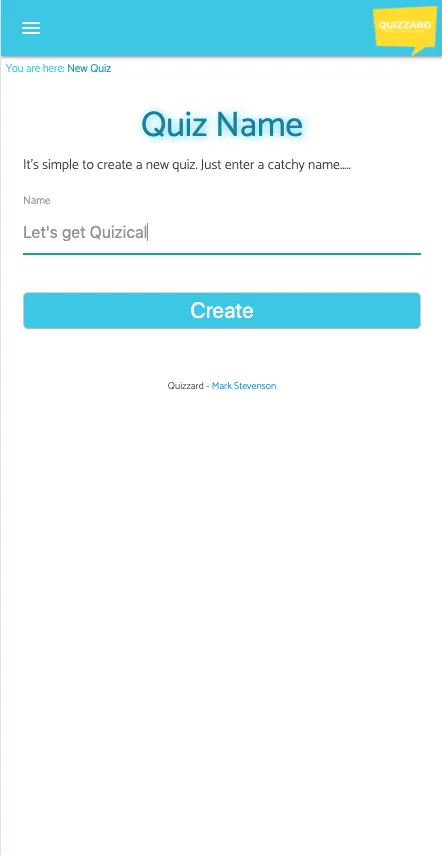
Once you’ve signed in – you can make a quiz. It just needs a name – and once you’ve added it, you’ll receive a quiz code. You share this code with anyone that you want to join the quiz, and they can then enter the code on their phone and join in!
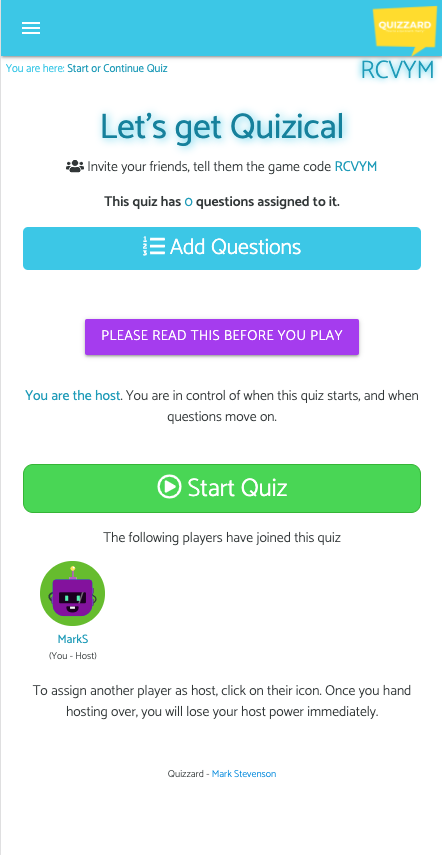
The key point with Quizzard is that you add your own questions – each player should add the same number of questions, so the scoring is fair. During the quiz, you will not be allowed to answer your own questions (obviously). This way, everyone is involved in the quiz, even the host.
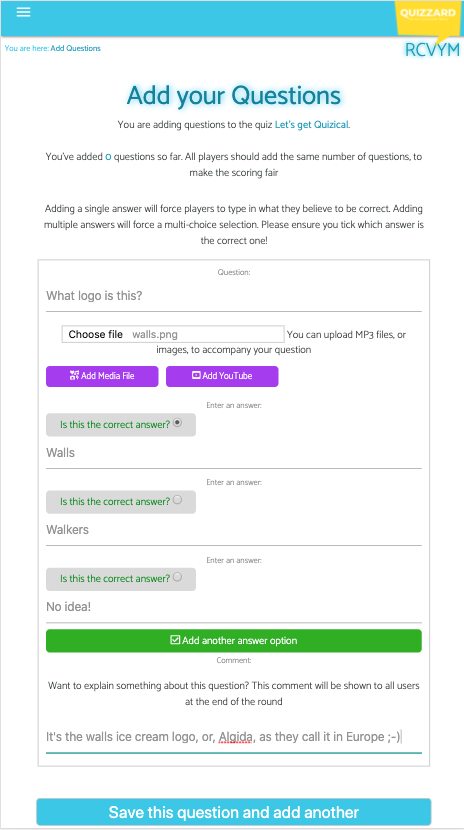
Now, you add your questions. These can be single answers (where the users type in their answer), or multiple choice. You can also attach media to question, so images, sound clips, GIFs or YouTube videos are all encouraged! You can also leave a comment about the question, for the inevitable moment that some one tries to argue that you set the wrong answer, and that they were right 😉
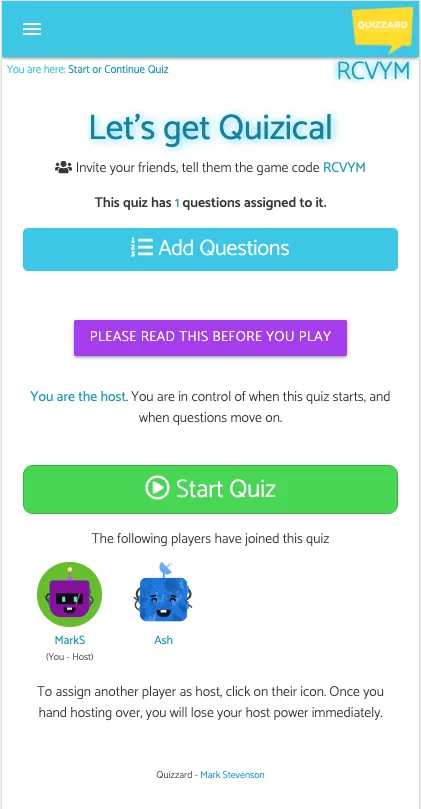
Now you have added your questions, and the other players have joined and added their questions, the host can kick things off. The quiz will not start until the host presses his or hers start quiz button. When this happens, other players will get access to start playing, and will see the first question.
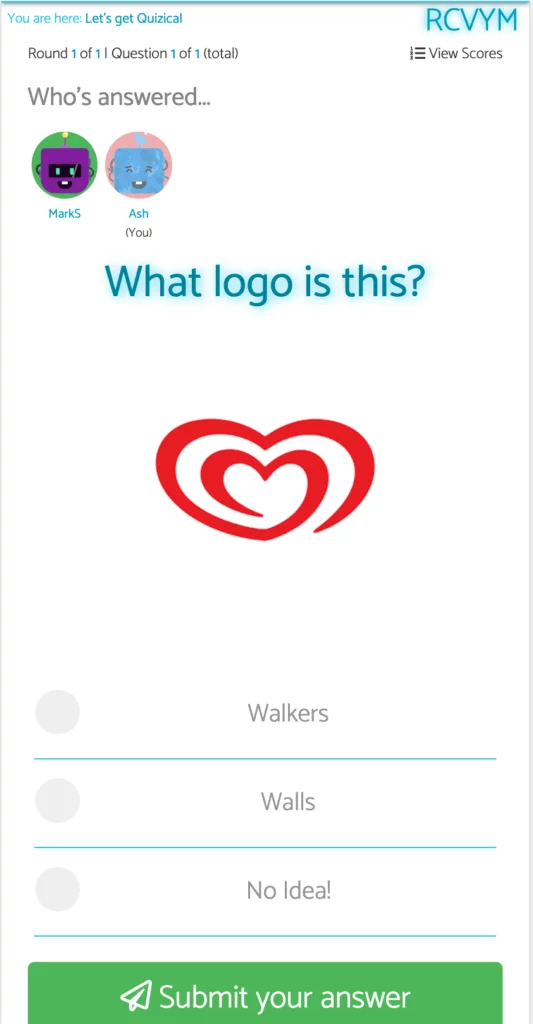
The question page is fairly basic, the players simply see the question and the optional answers. The page will automatically update when other players answer, so everyone knows who’s dragging their feet! The host see’s a slightly different page:
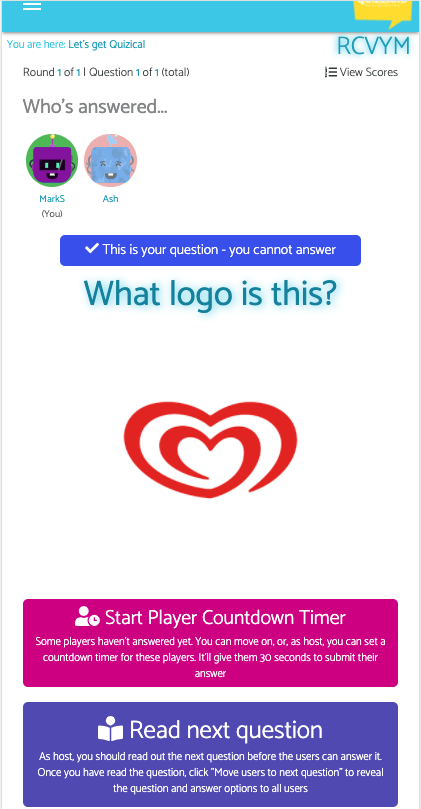
This is the hosts view of the quiz – in this instance, they added this question, so cannot answer it. If it was a question added by another player, they’d be allowed to answer this question. The host can force a countdown timer to players who haven’t answered yet (and yes, it plays the countdown theme). They can also end this question and move on without everyone answering, if they need to. The host previews the next question, and should read it out for all players before moving the users on to the answer page.
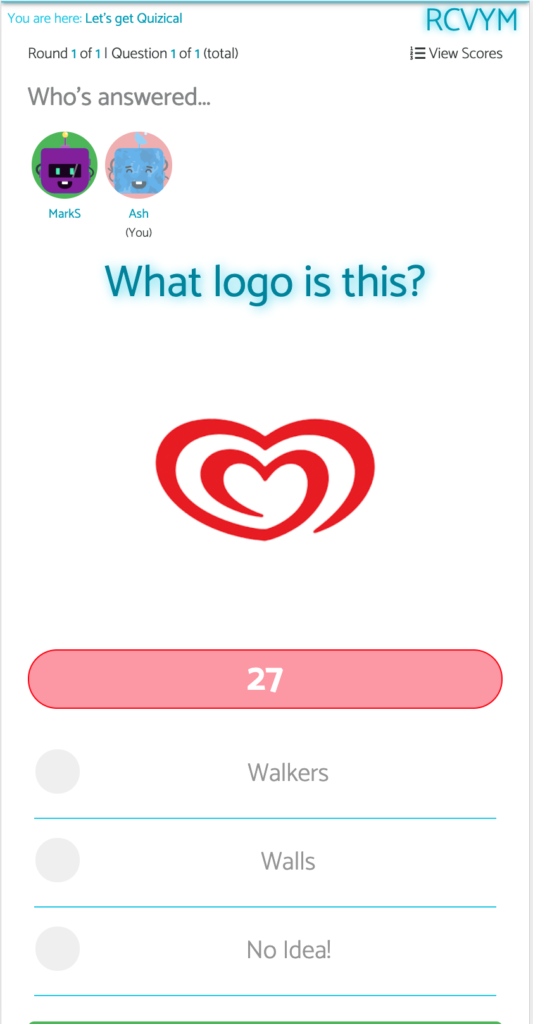
The countdown timer gives the player 30 seconds before auto submitting their answers. So make sure you’re nice to the host!
The app automatically randomises the questions and splits them in to rounds, and the app automatically calculates the scores for questions where there was a multiple choice answer. For questions where the user has typed in an answer, the host issues the points based on whether the answer was correct (or close, depending on how nice the host it)
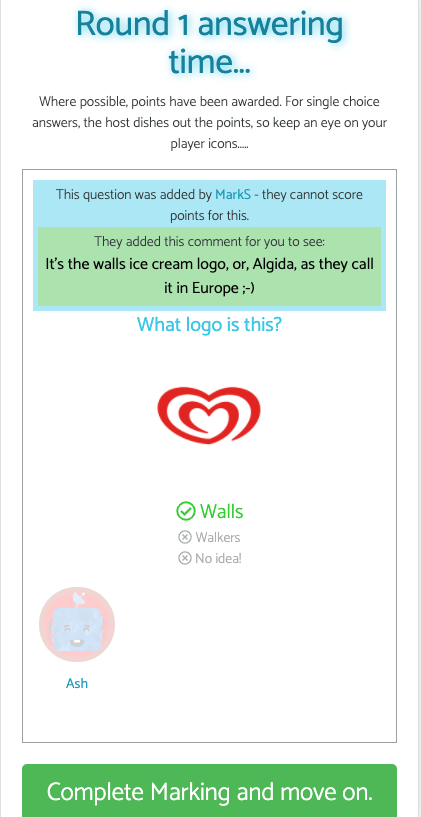
Finally, once you’ve completed all the rounds, you will see the final score page:
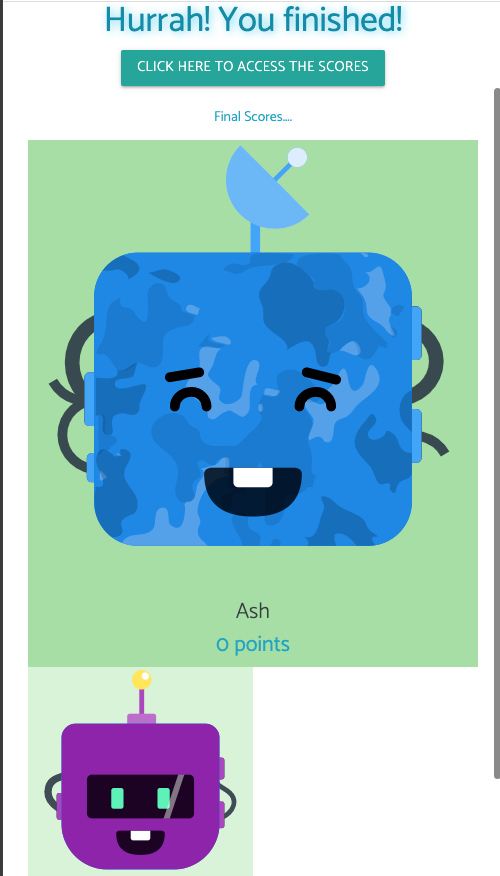
Quizzard is a free pub quiz app – it’s taken a few weeks of my evenings to create it, and Ash designed an awesome logo for it, so I do encourage you pop a donation to charity throughout the app via my JustGiving page – if you’re fortunate enough to be able to spare a couple of quid, and enjoy using Quizzard, then I’d be chuffed if you donated a bit for me to pass on to local charities.
I’m sure quizzard will grow in time, as I think of new things to add, but for now, we’ve got 3 nights in a row of quizzes – and if anyone gets as much enjoyment out of using it as I did making it, then that’s all that matters.
Stay home, stay safe, and play quizzes with your mates
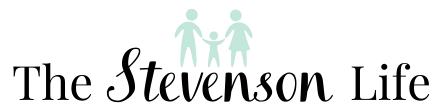
Looks fab, clever you ?
Hah, thanks, the proof will be in the pudding, when we use it properly tonight!
Looks a fab app Mark, clever guy to create something like that. We use the games on jackbox alot when on zoom with the in laws and other family members.
Thanks! It’s nothing special, but it is fun to make stuff! We use Jackbox too, a great laugh!